DOESN'T HAVE AN ACCOUNT YET?
Register to the Online Scheduling Calendar System, here's how:

• Provide your certain information to create an account.
• Fill out the required fields on the registration form. Includes creating a unique username, setting a password, select your Department/Offices, and an automatic email address will be reflected (Official email of the office).
Please note that your passwords serve as a means to verify that the person attempting to access an account or resource is indeed the legitimate user of the PGOM system application.
• Ensure that it meets certain criteria and the required fields are not left blank.
• Review the information provided and make sure that all the details are correct.
• Click Submit.
• Once done, you can now be able to login, click the "Have an Account" button.
* Strictly
ONE EMAIL (Official email of the Office) shall be registered.
For errors and malfunctions, feel free to contact the Management Information System (MIS) Division under the Provincial Planning and Development Office (PPDO). Email us at
misoksimin@gmail.com and misoksimintech@gmail.com.
We’re still working on to improve and continues to aspire delivering premium and integrated digitized approach to Provincial Government’s services.